E-commerce Welcome Email Sequence
Description
Implementation Effort
Impact on a goal
Assets
.svg)
.svg)
.svg)

.svg)

.svg)
.svg)
.svg)
.svg)
.svg)

.svg)
.svg)
.svg)
.svg)
.svg)

.svg)

.svg)
.svg)
.svg)
.svg)
.svg)

.svg)
.svg)
.svg)
.svg)
.svg)

.svg)

.svg)
.svg)
.svg)
.svg)
.svg)

.svg)
.svg)
.svg)
.svg)
.svg)

.svg)

.svg)
.svg)
.svg)
.svg)
.svg)

.svg)
.svg)
.svg)
.svg)
.svg)

.svg)

.svg)
.svg)
.svg)
.svg)
.svg)

.svg)
.svg)
.svg)
.svg)
.svg)

.svg)

.svg)
.svg)
.svg)
.svg)
.svg)

.svg)
.svg)
.svg)
.svg)
.svg)
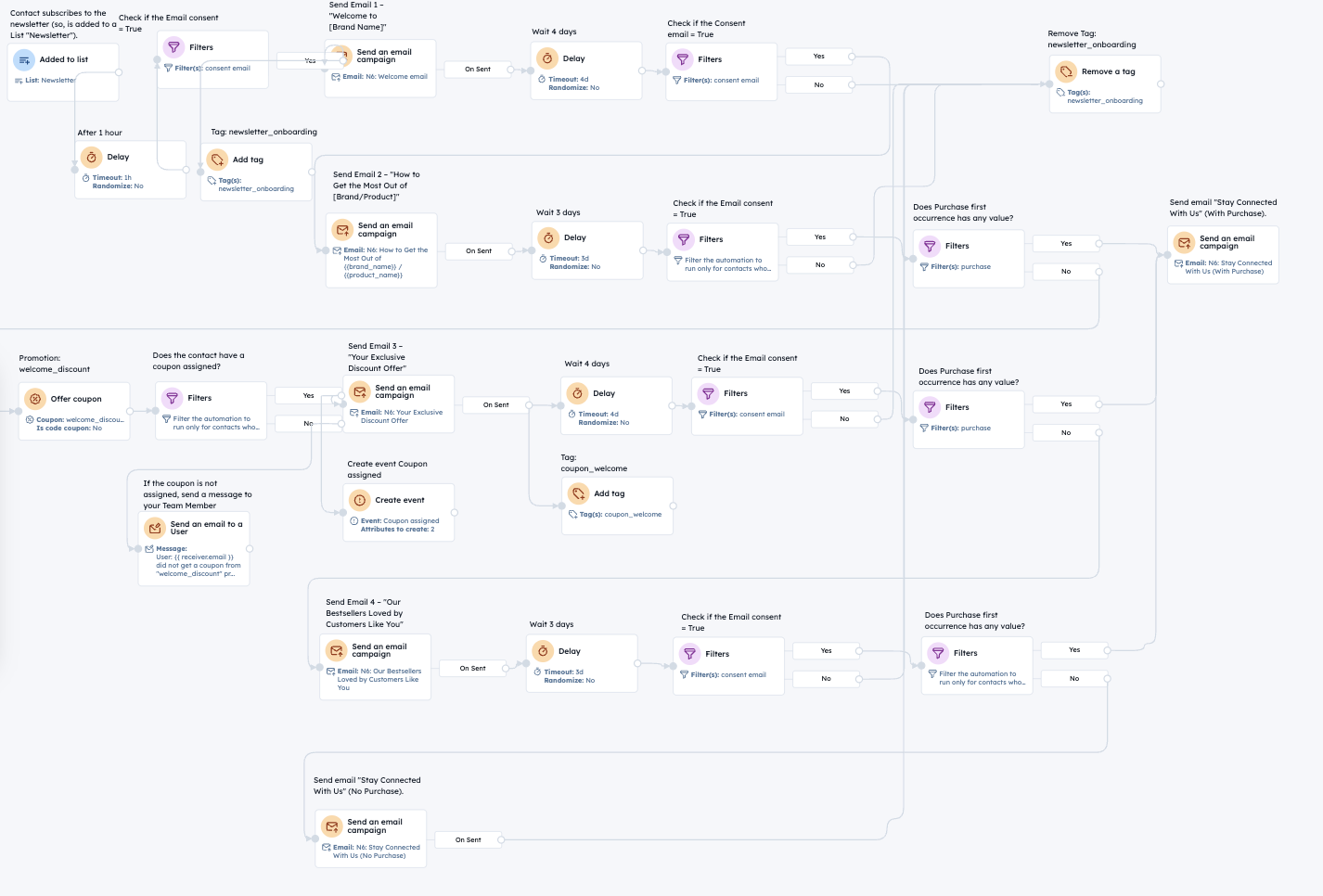
.svg)
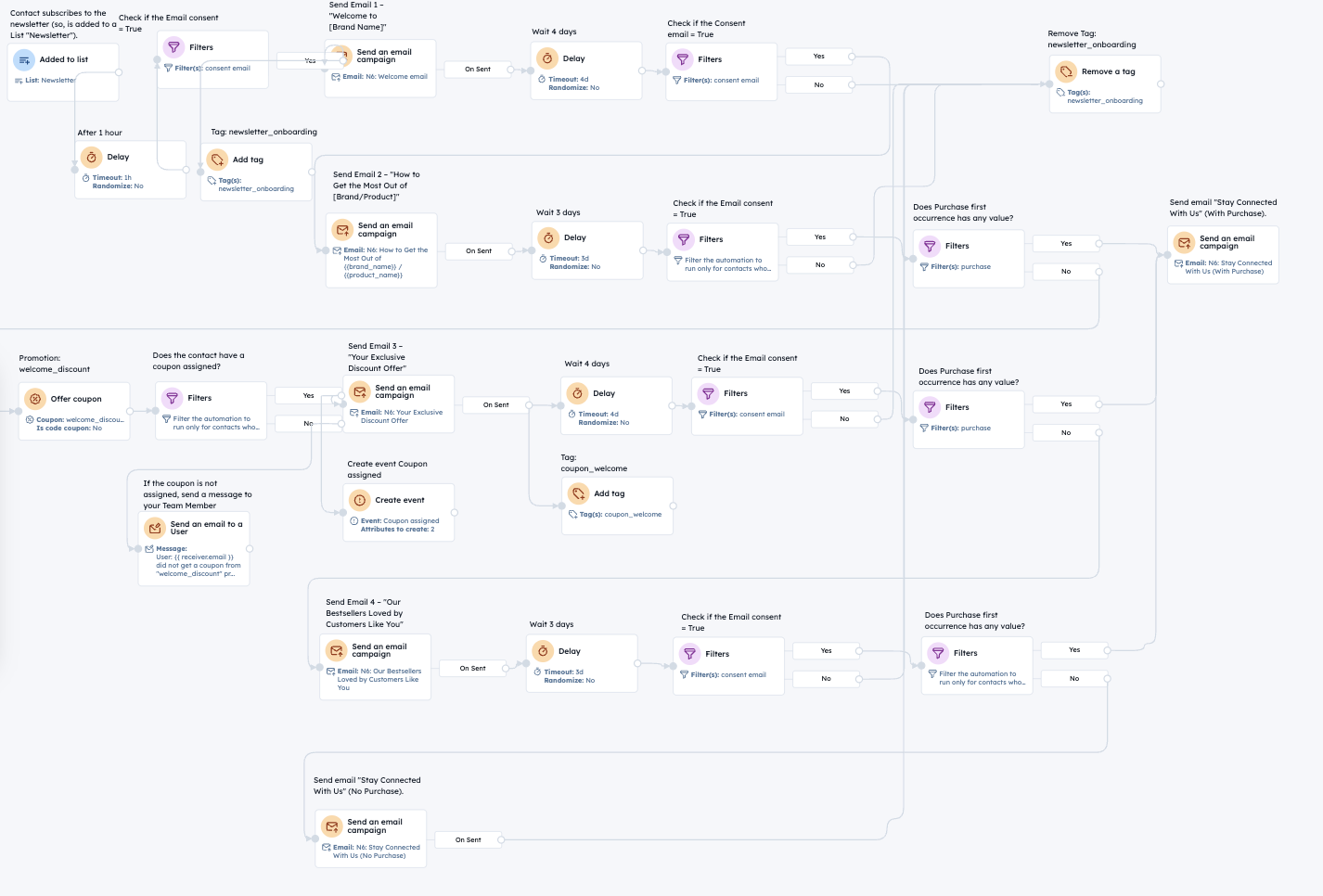
.svg)
.svg)
.svg)
.svg)
.svg)

.svg)
.svg)
Detail user scenario
When a contact adds a product to the cart, the system waits one hour before checking if they’ve made a purchase in the last two days or are already in the Capping email segment. If not, and the contact has a valid email and consent, an automated email is sent showing up to three of their most recently added products. Once the message is sent, the system adds the Capping email event and segment, preventing further recovery emails for seven days to avoid over-communication.
Step-by-step
-
1Contact adds a product to the cart: After one hour, the system checks whether the contact has made a purchase within the last two days or is already in the Capping email segment.
-
2Condition check: If no purchase and no capping are found, the system verifies if the contact has a valid email address and consent to receive messages.
-
3Email sending: When all criteria are met, an automated email is sent featuring the last three products added to the cart within the last two days.
-
4Capping mechanism: After the email is sent, an Event and Segment: Capping email are applied for seven days. During this time, the contact will not receive another recovery message. Once the period expires, they become eligible again.
Detail user scenario
Step-by-step
-
1Contact adds a product to the cart: After one hour, the system checks whether the contact has made a purchase within the last two days or is already in the Capping email segment.
-
2Condition check: If no purchase and no capping are found, the system verifies if the contact has a valid email address and consent to receive messages.
-
3Email sending: When all criteria are met, an automated email is sent featuring the last three products added to the cart within the last two days.
-
4Capping mechanism: After the email is sent, an Event and Segment: Capping email are applied for seven days. During this time, the contact will not receive another recovery message. Once the period expires, they become eligible again.
How to implement it?
Implementing use case automation involves several key steps and tools. Here's a comprehensive ressources to get you started:

Used Modules

Pop-Ups
Collect information from your visitors and navigate them on the website.

SMS Messages
Automate SMS delivery based on user actions or specific conditions.

Push Notifications
Delivers personalized notifications to users of your website (webpush) or app (mobile push).

Landing Pages
Easily design and customize landing pages that convert visitors into leads, optimizing the journey from click to action.

Prerequisities


Step by Step Guide


Recommended data structure
| Attribute name | Attribute type |
|---|---|
| Consent email | (custom) boolean |
| Product Event name | Customer path | Update method |
|---|---|---|
| Purchase | order completed with the product | API |
| Event name | Event attributes |
|---|---|
| Coupon assigned | (string) promotion; (string) coupon code |
| Tag Name | Tag definition | Tag update method |
|---|---|---|
| coupon_welcome | Discount added from automation | Adding - from automation |
| newsletter_onboarding | This tag is applied to a contact while they are going through the newsletter welcome email sequence | Adding - from automation; Removing - from automation |
| List Name | Definition | Update Method |
|---|---|---|
| Newsletter | Send email campaigns to contacts who have their attribute : Consent email = true | A contact is added to this list when they have clicked on the confirmation button sent in a double opt-in campaign |
| Promotion Name | Definition |
|---|---|
| welcome_discount | discount code as a part of welcome emails, after subscribing to newsletter |




.svg)
%202.png)
Discover the Perfect Use-Case for Your Company
Take it on the next level...







.svg)
Unlock 140+ Uses Cases



.svg)

.svg)
.svg)



.png)


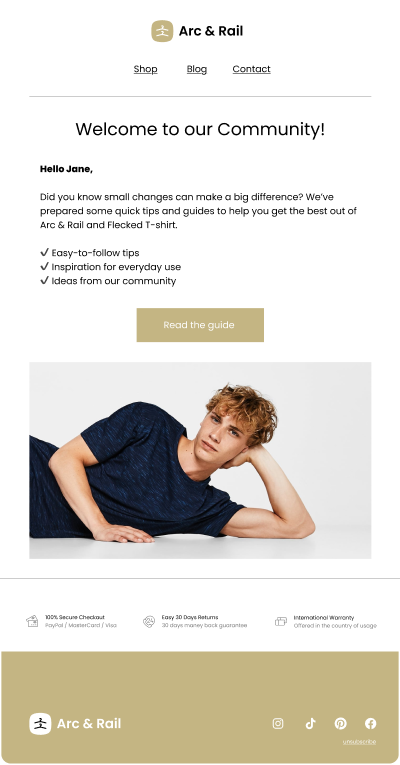

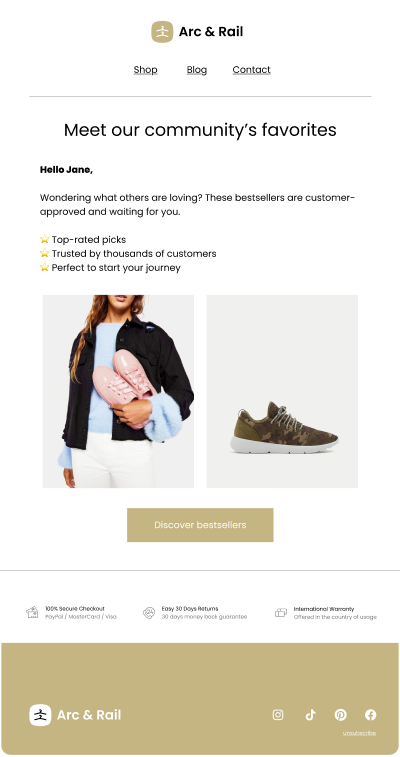
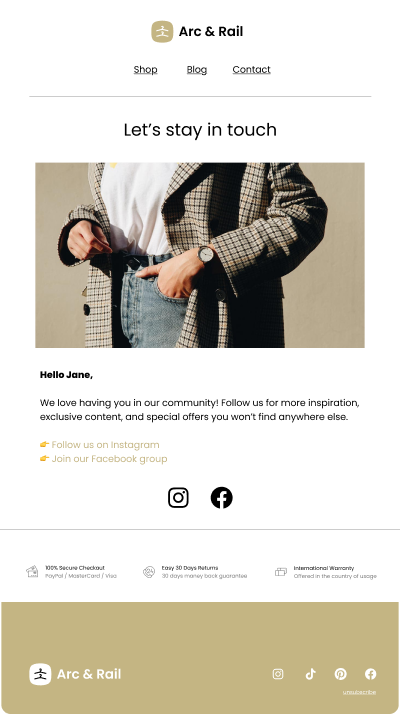
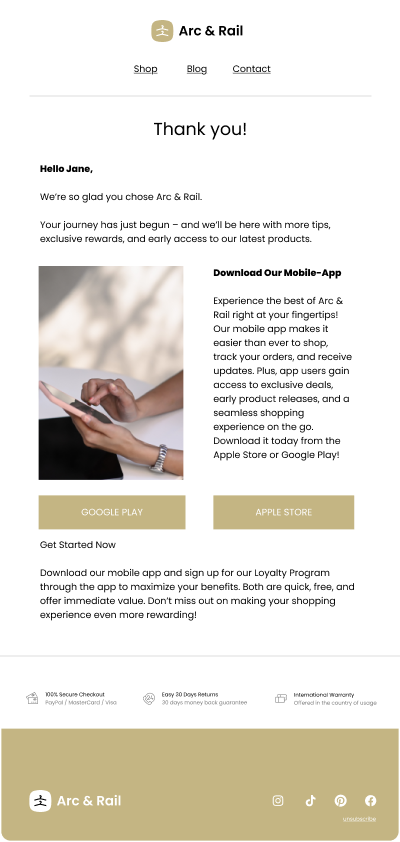
.svg)






