In-app message about new Features in the Mobile App
Descriptif
Effort d'implémentation
Impact sur un objectif
Assets
.svg)
.svg)
.svg)

.svg)

.svg)
.svg)
.svg)
.svg)
.svg)

.svg)
.svg)

.svg)
.svg)
.svg)
.svg)
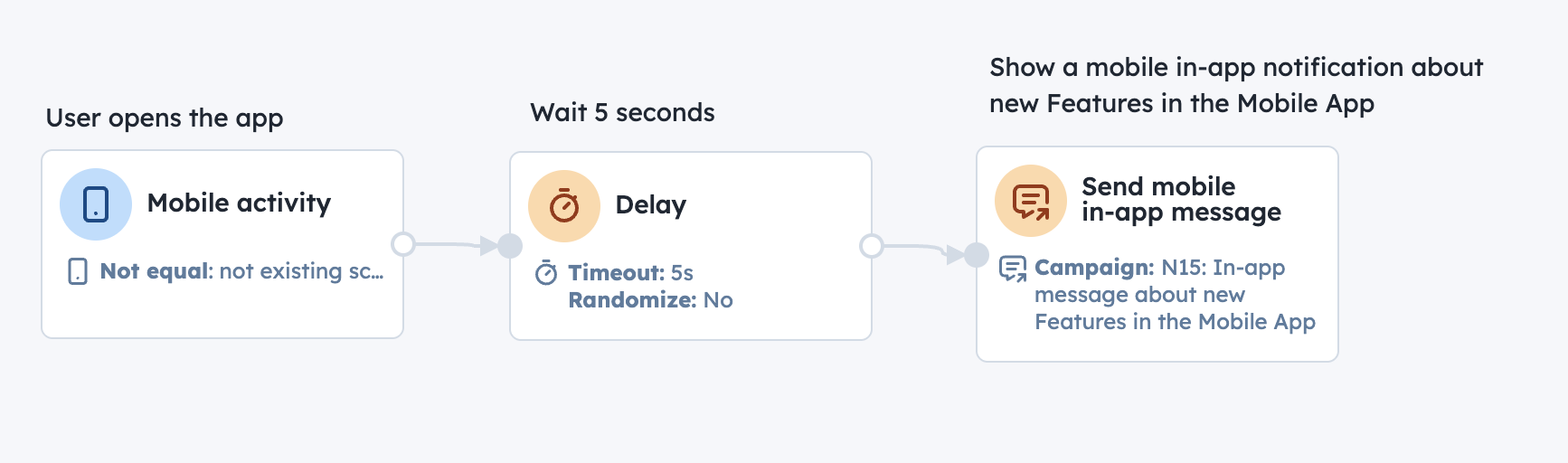
.svg)
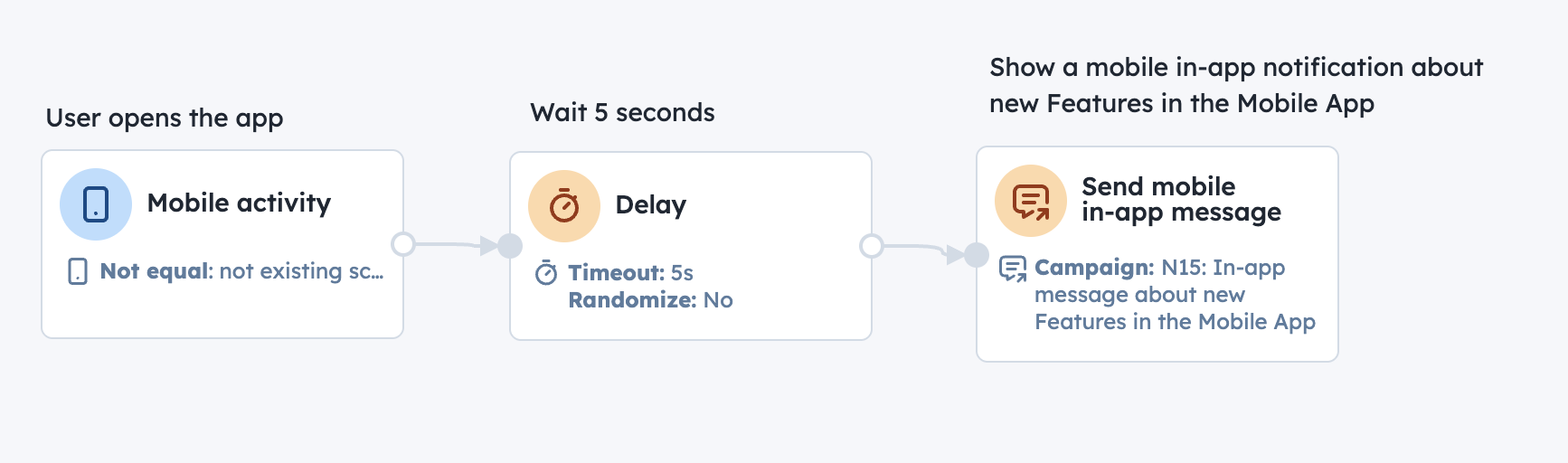
.svg)
.svg)
.svg)
.svg)
.svg)

.svg)
.svg)
Scénario utilisateur détaillé
When a contacts opens the mobile app, the system first waits for five seconds to avoid interrupting their initial interaction. After this short pause, an in-app notification is displayed, highlighting the availability of new features. The message encourages the contact to explore and test the feature right away, directly within the app.
Étape par étape
-
1A contact opens the mobile app
-
2The system waits 5 seconds to avoid interrupting the first interaction
-
3An in-app notification appears, informing the contact about new features
-
4The contact is encouraged to explore and test the feature directly within the app
Detail user scenario
Step-by-step
-
1A contact opens the mobile app
-
2The system waits 5 seconds to avoid interrupting the first interaction
-
3An in-app notification appears, informing the contact about new features
-
4The contact is encouraged to explore and test the feature directly within the app
Comment le mettre en œuvre ?
La mise en œuvre de l'automatisation des cas d'utilisation implique plusieurs étapes et outils clés. Voici des ressources complètes pour vous aider à démarrer :

Modules d'occasion

Pop-Ups
Collect information from your visitors and navigate them on the website.

SMS Messages
Automate SMS delivery based on user actions or specific conditions.

Push Notifications
Delivers personalized notifications to users of your website (webpush) or app (mobile push).

Landing Pages
Easily design and customize landing pages that convert visitors into leads, optimizing the journey from click to action.

Guide étape par étape


Recommended data structure
| Event name | Event occurrence | |
|---|---|---|
| Mobile screen view | Event is sent when the contact opens a specific screen in the mobile app. It works similarly to a page view on a website. |
Discover the Perfect Use-Case for Your Company
Passez au niveau supérieur...







.svg)
Débloquez plus de 140 cas d'utilisation



.svg)

.svg)
.svg)




.svg)







